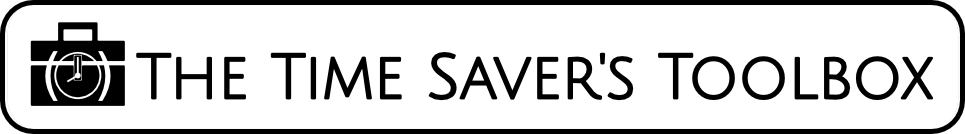First off, you can use the ‘Read This Blog‘ feature on this blog to see if listening instead of reading seems useful.
Chances are, you spend enough time looking at your screen. When you let your computer read to you, you may find you gain useful benefits:
- Free up your eyes to rest, or look at something while you listen.
- Many people experience that they enjoy absorbing information through listening.
- Hear it faster instead of the usual (if the speed can be controlled).
- Proof-reading using audio will enable you to ‘hear’ your punctuation, and make your material easy to read.
This page has a plug-in that utilizes this feature through your browser, but to use this feature elsewhere you have a few options:
- A Text to Speech Reader tool you can copy and paste the text into and have at your fingertips. The Time Saver’s Toolbox includes a tool that puts your operating systems voice features within easy reach. Just copy and paste the text into a field to read it. You can choose which voice to use and the speed of up to 300 words per minute.
- Alternatively, a browser add-on to enable this feature on the pages you visit.
What if I find my computer’s voice annoying?
This technology is in the “will get better until its perfect” category. Your computer should offer you more than 1 voice, and maybe there is one that works best for you.