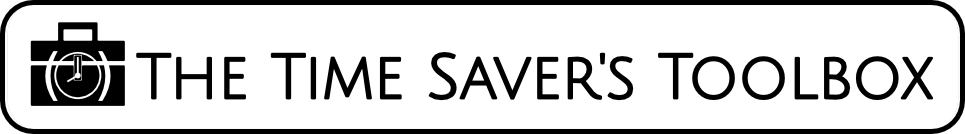Time Saver's Toolbox

Windows

Apple OS X
Do you want to?
- Type less
- Do fewer mouse clicks
- Spend less time looking for stuff
- Speed up & perform fewer repetitive tasks
- Be more efficient and precise
- Spend less time switching between windows and tabs
- Make fewer mistakes
- Don't redo work you have already done
The Tools
The Toolbox already has 8 tools; You can hide the tools you do not use.

Clipboard Manager
Do you copy and paste often? Do you sometimes lose the content of your clipboard? No more losing your clips.
The clipboard manager keeps track of your clipboard history. Plain, HTML & Styled text, images and file lists.

Content Library
Do you re-use the same pieces of content? Tired of searching through your folders or emails to find it? Keep it in your Content Library. You'll always know where to find it in just a few seconds.

Colour Palette
Do you often have to choose colours? use #HEX or R,G,B colours? Google's "material design" curated colour palette contains beautiful shades of colors referenced by name and number.

Text To Speech
Did you receive a long email? come across a long article or post you want to read? Why not rest your eyes and have your computer read the text to you? Also great for proofing your work.

Special Characters & Emojis
Do you need special characters? Emojis can be a great way to add more context to your communications.

Browser Array
Do you need to monitor several websites at once? Have them all on the same screen, refreshing periodically. Choose from layouts of up to 9 browsers.

Quick Composer
If you often have to write similar emails or documents, the quick composer lets you save time by not retyping things you've typed before. Quickly compose your writing 1 sentence at a time.

Hotkey Scripts
Do some of your tasks involve you repeating the same keystrokes over and over again? Write a hotkey script and have your computer perform the sequence when you press a hotkey combination.
* OSX functionality is temporarily inconsistent *
* Use this tool with caution *
The Toolbox is at your fingertips
Bring it up from your taskbar / dock or with a Hotkey.
[CTRL or FN] + [~] by default
Start saving time today
add a Time Saver's Toolbox to your workflow
or
Early Adopter Lifetime License
$49
- Access to All Current Tools
- Access to All Future Tools & Updates for Windows, OS X Client
- Vote on new tools
- Full Technical Support
- 30 Day Money Back Guarangee
More Platform Features
add a Time Saver's Toolbox to your workflow
Platform Features
- Accessible through Taskbar / Dock or Hotkey
- Its portable (Runs from HD or USB Drive)
- Cross platform (Windows, Mac, Linux)
- Simple and resizable user interface
- Open platform to add more time saving tools
- Display only the tools you use
- Everything is encrypted (AES 256)
- Useful options to customize the tools
- Responsible use of your computer's resources
Built with: