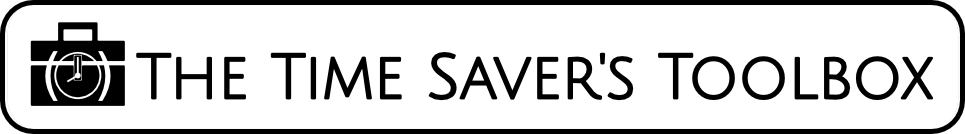Sometimes you just need to make an offline copy of a whole website.
Cyotek creates a great and simple tool to accomplish that task
- Install and Run
- Enter the website address,
- Select a destination folder
- Press “Copy”
For a simpler ‘wizard’ interface, click new > project.