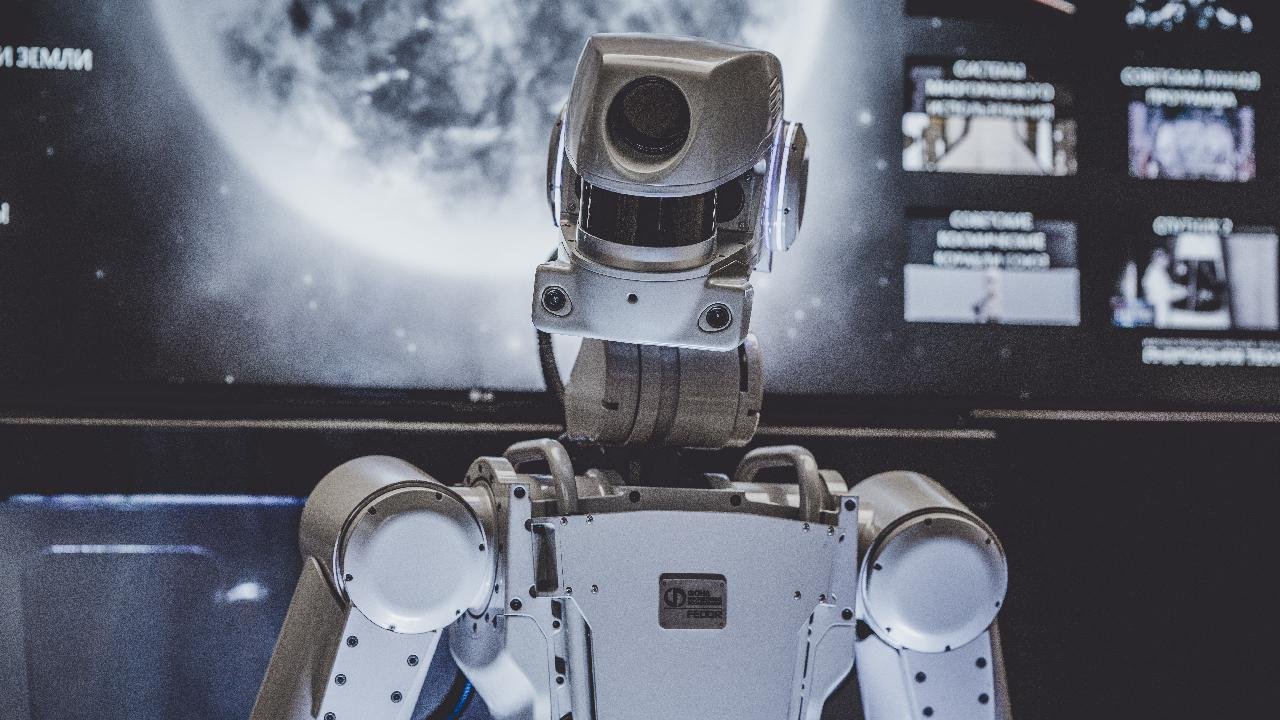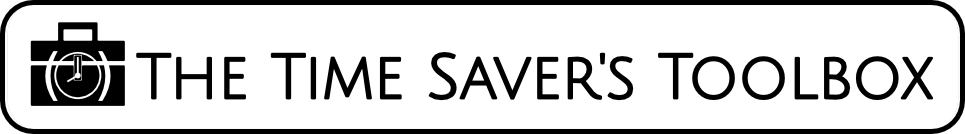Do you frequently communicate with others and ask the same questions or explain the same steps or ideas? Do you type them out every time? If so, read on, because there is time there that can be saved. As the title of this post says, you are not a robot, you need not do this unnecessarily repetitive work.
The benefits of creating a workflow around this are:
- Always use your most effective language.
- No need to worry about editing or correcting spelling.
- You are far less likely to forget something.
Remedies
- Create a Template
- One easy solution is to create a set of templates of frequently used compositions. Sometimes known as “canned responses”. Keep it within easy reach, paste it into a new composition and make your edits to remove what is unnecessary and add anything that may be missing.
- Create your composition 1 sentence (or paragraph) at a time
- Sometimes a template just isn’t personal enough. In those instances, you could use a tool that lets you click on the lines and sentences that you wish to add from your template to your composition. Essentially typing 1 sentence or line at a time instead of one key at a time.
Our Time Saver’s Toolbox has 3 tools that together can help you to accomplish this workflow hack. The Clipboard Manager or the Content Library can be used to keep your templates within easy reach. The Quick Composer tool can help you to type 1 sentence (or paragraph) at a time by simply clicking on the text you wish to add.